Descrição: PSGROOVE para Chip Arduinos, mais baratos que os atuais!
Configurações:
ModChip \"ARDUINO atmega168/atmega328 (arduinos), and atmega1280 (arduinomega)\" E seguir o tutorial. IMAGENS ANEXADAS dos 2 tipos de Chip!!
Instalação
Arduino Flashing Instructions (Windows)
Before getting started, determine what type of Arduino you have and what the chip is (just examine the the surface of the large chip on your Arduino). Also make sure you have the Arduino IDE unzipped somewhere.
Download the zip bundle from the Downloads page corresponding to your board and chip.
Unzip the bundle.
Copy “psgroove.hex” and “psgroove_install.bat” to your arduino install directory (same folder as Arduino.exe).
Run psgroove_install.bat
Troubleshooting
If the flashing fails you might need to adjust the COM used in psgroove_install.bat. To do this:
Open your Arduino IDE
Verify your Arduino settings by uploading any sketch (even a blank sketch with “void setup() {} void loop() {}” will do).
Find your COM port number in Tools->Serial Port
Edit psgroove_install.bat, changing COM3 to the com port you found.
Another issue noted by users of the Duemilanove is that it might not flash due to chip mismatch. Find the chip model number on your arduino and change atmega168 to atmega328 or atmega328p accordingly.
Arduino flashing instructions (linux)
Before getting started make sure you have avrdude installed. Check your distro for install instructions. For reference for ubuntu you can do:
sudo apt-get install avrdude
Identify your arduino board and chip
Download the appropriate package from the Downloads section
Unpack the zip file
Edit psgroove_install.sh, change the DEVICE variable to match your chip
Make psgroove_install.sh executable by doing chmod +x psgroove_install.sh
Plug in your arduino
./psgroove_install.sh
Arduino flashing instructions (mac osx)
Download and install the Arduino IDE according to the Getting Started Page. Alternately you could install avrdude.
Identify your arduino board and chip
Download the package matching your board and chip from the Downloads section
Unzip the package
Edit psgroove_install.sh, change DEVICE to match your chip.
Make psgroove_install.sh executable by doing chmod +x psgroove_install.sh
Run the installer ./psgroove_install.sh
Informações:
Fabricante: PSGROOVE
Estilo: Jailbreak PS3
Tamanho: 6 Mb
Formato: Rar
Idioma: Inglês
Fabricante: PSGROOVE
Estilo: Jailbreak PS3
Tamanho: 6 Mb
Formato: Rar
Idioma: Inglês
DOWNLOAD